Hyatt may have finally convinced me to ditch my computer. Their new mobile app is amazing simply because of how well it manages to replicate every feature of the desktop experience.
I know, Hyatt, right?! For a long time Hyatt had a poor reputation for its website. I didn’t think it was any worse than the competition, but I know many others complained about glitches. Regardless, the updated mobile app impressed me after I put it through its paces the other day. There’s just one remaining flaw that I’ll get to at the end.
Find and Register for New Promos Easily
One of my favorite parts of the new app is that it makes it obvious when there are new promos available, and it’s easy to register for them. It could be easier still if Hyatt let you register within the app. For now, you have to copy your World of Hyatt number and then click the link to open the registration page in a browser.
Even better, though, is that when you research hotels to book a new stay Hyatt will also show you if there is a promotion that applies to this particular hotel.
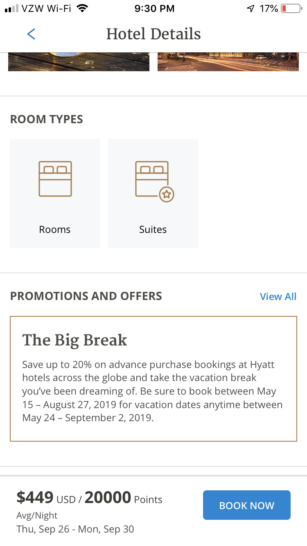
And remember that Hyatt sometimes offers promotions based on the number of different brands you stay at within its portfolio. You can quickly use the app to see how many of these brands you’ve experienced and which ones you still need to visit.
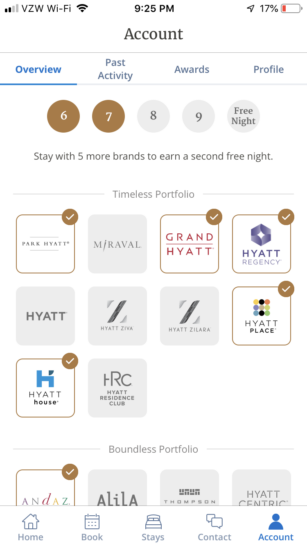
At the bottom of the overview is a quick link to request credit for a missing stay. There is an ad for the credit card, too, but fortunately it’s subtle.
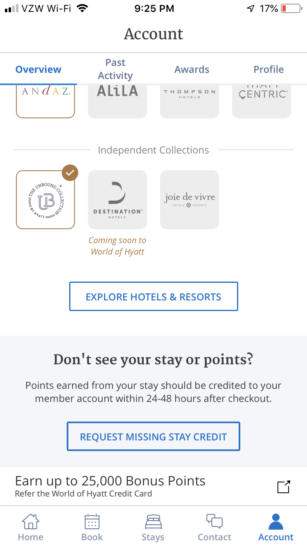
See and Compare Your Elite Benefits
Although it may not seem important to veteran travelers, I think it’s useful that Hyatt has made it easy to see what benefits you already have and also what elite benefits you could be entitled to if you complete a few extra qualifying nights. There is a lot of confusion even in the top tier. (I recall one person recently complaining about not getting the presidential suite as a Globalist member. A reality check may be in order.)
On your account tab there is a quick review of your current point balance, your World of Hyatt membership number, and any free nights or other awards that may be available in your account. I already redeemed the free award night that comes with my Hyatt credit card, though I still have several club access awards from my Explorist elite status.
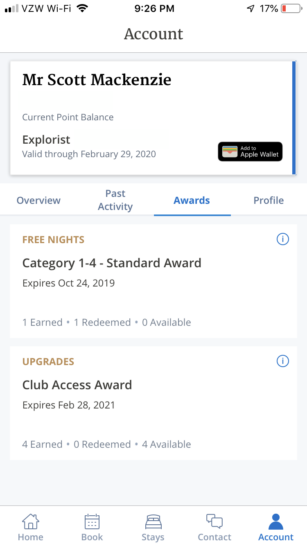
There are two ways to see your benefits. First, you can view the specific benefits for your elite tier, and at the bottom there is a link to the benefits for other tiers.
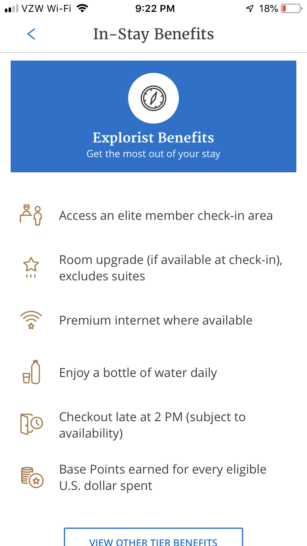
Second, there’s a nice overview tab for your World of Hyatt account. It includes a broader illustration of all the benefits you receive, including things like reciprocal elite status with M life Rewards. Additional benefits that you haven’t earned yet are in grey at the bottom.
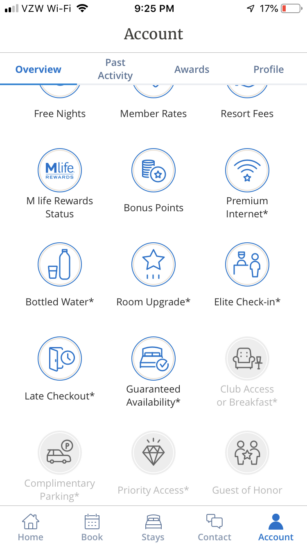
Quickly Compare and Book Hotels
Not much has changed here, but I like that Hyatt makes it easy to see pictures of the hotel and your room. There’s even an obvious link in the hotel description with transportation information. This is one of the first places I visit on any hotel website in order to learn if there is easy public transit or what it will cost to park.
I was able to quickly scroll through a couple of options in Seattle, pick a hotel and room type I liked, and then book it. For the first time I don’t think I could have accomplished this any faster on a desktop, although the phone still makes it a little harder to compare properties from multiple chains.
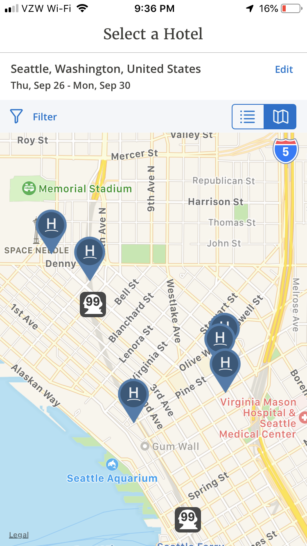
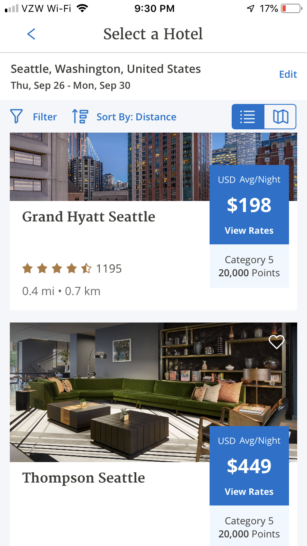
Seattle sure has gotten a lot of new Hyatt properties since I first moved there 12 years ago! I’m hoping to stay at the Thompson when I return in September or October.
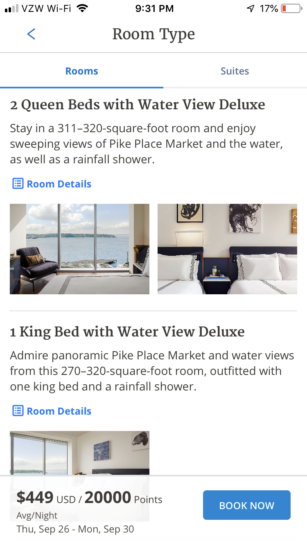
Besides easy links for room details and photographs, there’s also a page listing all the special requests before completing your reservation. These days I’m always looking for a place that has a crib for Alex.
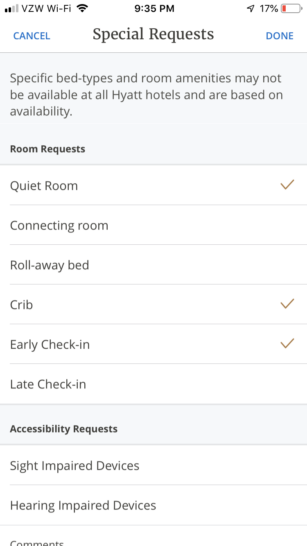
Find and Request Old Receipts
One of my biggest hassles when traveling is finding receipts for expense reports. I often just shove the paper receipt into a pocket in my bag–if I get a paper receipt at all. I would much prefer a digital receipt since that’s how I save all my records now, but then I delete or lose the email.
With the app you can easily see which properties you’ve visited, how many points you earned, and download the folio for reimbursement or tax records. If a folio isn’t available, you will automatically be offered a way to request one from the hotel.
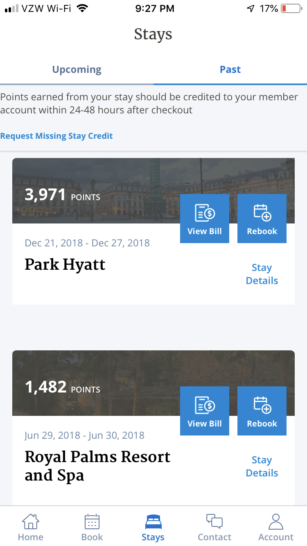
Hyatt Still Needs to Fix Award Availability
Now about that flaw. This isn’t a problem with the app per se because the same issue exists on the desktop website. In that respect the app continues to excel at replicating everything you might want to do on a more powerful computer.
But Hyatt really needs to do something about displaying award availability up front on the first page of search results. Right now, on both the website and the phone, the search results display multiple hotels in a city and list the price in dollars or points for each one. The problem is that it lists the award price even when no awards are available.
All those screenshots of the Thompson Hotel in Seattle that I used above? Awards don’t actually exist despite repeated mentions of 20,000 points per night.
You wouldn’t expect the hotel to list the price in dollars if the rooms are all sold out, would you? So why are we seeing the price in points if they can’t be booked? It’s misleading and annoying because I’ll see two hotels at the same dollar price, but one requires fewer points. Or they are the same price in points but one is a much nicer property.
I click through and find out the hotel I want is not actually available as an award. So I go back and have to check each hotel one at a time. That’s time consuming in a big city like Seattle. My solution: don’t list the award price if I can’t book it with points! If I can only book it with dollars, just show dollars.


