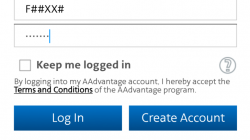Alaska Airlines upgrade list issues are on going. From the companion upgrade issues, to rouge Pre-merger Virgin employees selling upgrades before clearing the list, or same day changes resulting in not being on the list; Alaska Airlines upgrades are broken. There are stories all over flyer talk about the issues. Yet, instead of fixing them Alaska Airlines have allowed them to persist for months, even years in some instances. Today we’re focusing on the same day change and not displaying on the upgrade list after making a change.
Alaska Airlines Known Upgrade Issue
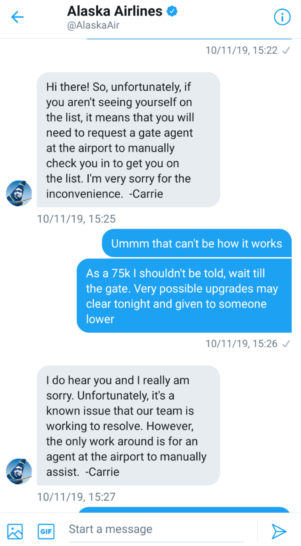
How to Display on the Alaska Airlines Upgrade List
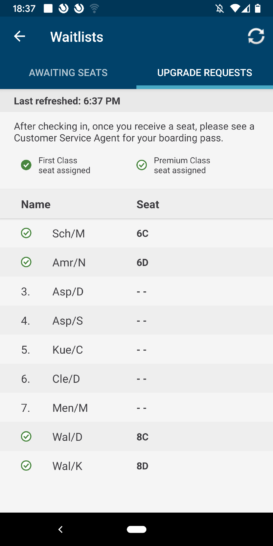
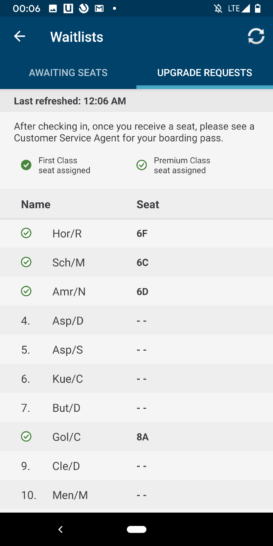
If you don’t initially wait 30 minutes, the clean up can take hours. Therefore, have patience and do not check in after changing flights.
I have independently verified both of these work arounds are successful several times. Until Alaska Airlines broken upgrade list is fixed, enjoy these work arounds. Let me know if you have any success after following these steps. Good luck and happy flying!