I’m a big fan of Hipmunk. I’ve reviewed it multiple times in the past (see links at the bottom) and even give it free advertising on my sidebar. I still use ITA as my go-to source for flight information. Sorry, it’s just much more powerful. But Hipmunk’s flight search is a great alternative for those who struggle to wrap their heads around ITA’s more complicated user interface. And though I may have another favorite for flights, I do use Hipmunk as my starting point for any hotel search thanks to their excellent map display.
Now I’m pleased to say that Hipmunk has offered a new feature, Hipmunk Business Class, that any frequent traveler can appreciate, especially those like me who have become renowned among their family and friends and often end up booking a lot of travel for other people. For those of who who are frequent business travelers or have assistants book travel for you, this review is for you, too.
I won’t spend much time reviewing Hipmunk’s basic search features. I’ve already done that in the posts I’ve linked to at the bottom. Hipmunk Business Class is basically an organizational feature that lies on top of the normal Hipmunk interface to allow you to collect information about potential itineraries and share it with other people so they can sign off before booking. The service is currently FREE for 60 days to try out. After that, you’ll pay only $9.99 a month. Quite a steal if it’s something you’d use regularly, similar to the price of an ExpertFlyer membership. 🙂 No credit card is requested up front, so this isn’t one of those sneaky deals that requires you to call in to cancel.
Creating User Profiles
You sign in to your Hipmunk account like normal (the email address on the far top right corner). But once you subscribe to Business Class, you’ll see a second icon to the left that allows you to select different travelers so you can add flights and hotels to their profile.

I will take a pause to remind you that Hipmunk introduced a calendar feature a few months ago that syncs your Outlook, Google Calendar, or other information with Hipmunk to overlay meetings and events with flight search results. This can be tailored to individual profiles so if you’re searching for flights for Scottrick, you’ll see Scottrick’s calendar info. Unfortunately, my life is boring and has very little calendar info right now. The online video describes it better anyway; you can watch that if you want a demonstration.
You can create as many different profiles as you want, assigning names and email addresses to each one so that, after you collect a few different flight and hotel options, you can email them to your client or friend and get feedback about which ones meet their approval. Here I just added myself as a traveler. You’ll notice that in addition to maintaining a list of existing travelers and a button to create new ones, there is an envelope icon to “invite people.” This creates a link that you can send to others if you need to coordinate lots of people on a single trip.
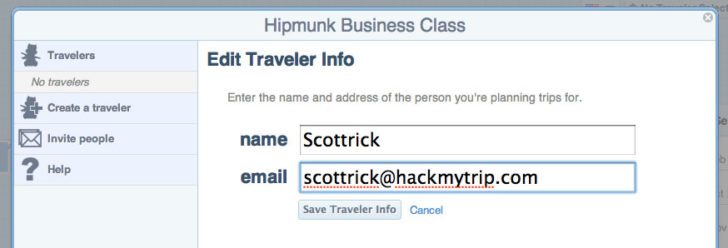
Searching for Flights
After you’ve created a few travelers and selected the one for which you’d like to plan travel, just go back to using Hipmunk like normal (for the most part). To give you an example, I created some sample searches for a vacation to Maui. Just as you can use a tool like this to plan travel for other businesspeople, it’s also a good way to coordinate plans for you and your significant other. I can find a few flight and hotel ideas, save them, and ask Megan which ones she approves of even if she’s not available to talk it over in front of the computer at the same time.
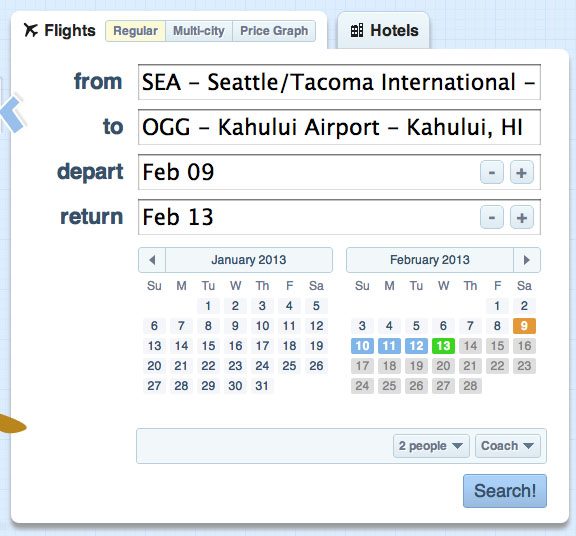
First I looked up flights. I have upgrade certificates for United Airlines and American Airlines, so I used Hipmunk to narrow my options. Since American doesn’t have very good options from Seattle to Hawaii (there are a lot of Alaska codeshares) most of the options are on United via San Francisco or Los Angeles.
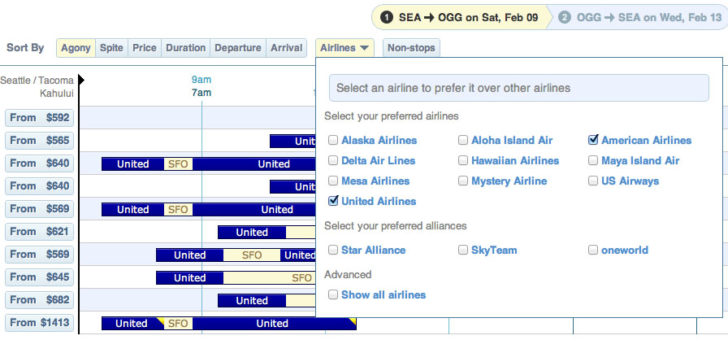 I selected potential outbound and return flights, and Hipmunk presents me with the usual purchase page, asking me if I want to be redirected to United.com to book this flight. Since I’m using Business Class, it also gives me the option to save these flights to the traveler’s itinerary for later review. One nice touch? I may have logged in earlier and told Hipmunk I was booking flights for Scottrick, but I’m still given the option here through the drop down menu to pick a different traveler. I’m not locked in just because of whoever was selected at the beginning of the process.
I selected potential outbound and return flights, and Hipmunk presents me with the usual purchase page, asking me if I want to be redirected to United.com to book this flight. Since I’m using Business Class, it also gives me the option to save these flights to the traveler’s itinerary for later review. One nice touch? I may have logged in earlier and told Hipmunk I was booking flights for Scottrick, but I’m still given the option here through the drop down menu to pick a different traveler. I’m not locked in just because of whoever was selected at the beginning of the process.
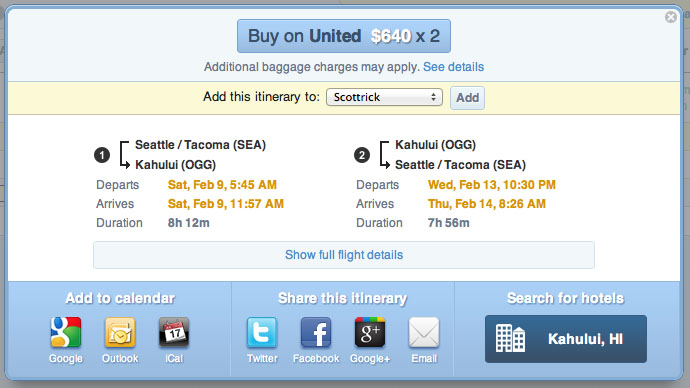
Then I went back to repeat the search to get some other options. One thing I particularly like about Business Class is that flight options are divided into outbound and return itineraries. If you present me Outbound A and Return B as one itinerary and Outbound C and Return D as a second itinerary, I’m not forced to pick either A/B or C/D. I mix and match all of my outbound and return options. Also, since I picked the same return flights for both of my searches, Hipmunk was clever enough not to list it twice.
When the traveler (me) later evaluates the options, it’s easy to just check the boxes next to each desired flight, run a check to confirm the flights are still available, and proceed to booking. You can even send a little message with your decision back to the person who selected the flights/hotels in the first place!
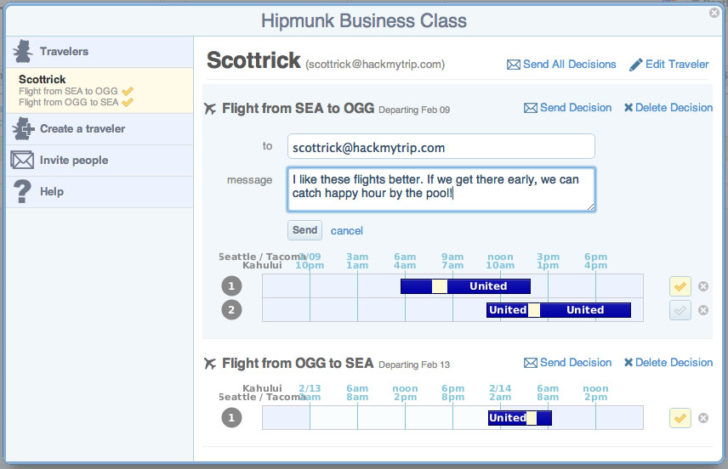
Hipmunk has retained the “time bars” presentation style that I like so much about ITA’s Matrix search engine. It’s because Hipmunk uses these same bars and also the option to use a lot of ITA’s advanced routing language that I recommend Hipmunk as an alternative to people who may find ITA either too complicated or just more information than they require. However, if the time bars aren’t good enough for you, just click on the flight and more information will be displayed below.
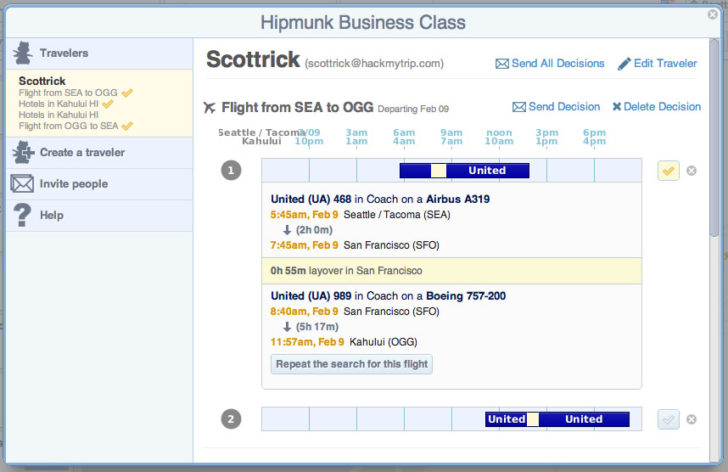
Searching for Hotels
Lets continue on to hotels. I’ve covered hotel search before, too, so all I’m going to say is that the Business Class process is very similar to what I just did. Start a hotel search, find a hotel you like, and save it for later review by the traveler. You can do this with several hotel options. They will be listed on the same page as the flight options for easy one-stop shopping.
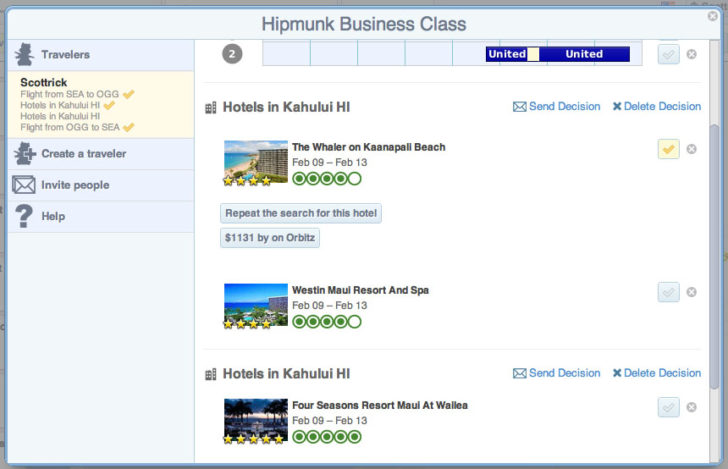
Here is my one and only complaint. So far. (I like to complain about small details…. The Hipmunk people have been very tolerant of me. 😉 ) There just seems to be a lot of wasted white space next to the hotel options. The flight results made good use of space with the time bars, but what do you put next to the hotels’ TripAdvisor scores?
A small map would be nice to show the general area of each hotel for quick comparison. Or maybe a night-by-night display of the room rate so you can decide if you need to split the trip between two hotels for an overall cheaper rate. If Hipmunk wants to start offering a way to organize miles and points in addition to booking travel, it could also estimate how many points you might earn with each hotel’s respective program. There are lots of possibilities. At least the product works as advertised, but any of these could be used to make it better.
(Small complaint #2, because I can’t stop at just one: Why are my hotel results listed as being in Kahului? I know I searched for Kahului, but presumably Hipmunk has actual location data on these. Could it update them with the actual locations, Kaanapali and Wailea?)
Conclusion
Overall Hipmunk Business Class is a great product that builds on its existing strengths. It’s the kind of tool I wish I had when I was planning my four-week trip to Europe with classmates after college or the wandering journey through Spain I took with my sister last year. Trying to coordinate travel with other people who may not be in the same room or even the same state is incredibly challenging. Hipmunk Business Class makes it easy to not only save those results for later but to share them with other people. It’s a boon to leisure and business travelers alike. I recommend you try it out while the free 60-day trial offer is still in effect!
Related Posts

